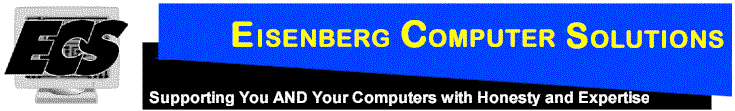Windows 10 vs. Windows 8 (or 8.1) vs. Windows 7
Microsoft recognized that Windows 8 was a failure and jumped right on fixing the problems. OK, perhaps jumped is not the right word and perhaps they didn't really fix the issues so well. They did fire the Windows 8 development team, and they made some incremental improvements (in Windows 8.1 and update 1), but the user interface still sucked. Fortunately, by adding a Start Menu replacement, such as Classic Shell (www.classicshell.net) and by changing some of the default programs so that the desktop versions opened for music, pictures etc. instead of the Modern (Metro) version, we could make our systems reasonably usable. All it took was to avoid, as much as possible, the Metro side of Windows altogether and know how to get back to the desktop in case we accidently wandered over there.
It took a while, but finally Microsoft gave in and came out with Windows 10 (yes, they skipped over 9 altogether just to get as far from 8 as they could) which addressed many of the issues.
Here is what the straight dope (in my opinion) of the various versions:
Windows 10 As I said, Microsoft has recognized the failure of Windows 8 (and the "improvements"). Finally, Windows 10 is available with a number of improvements from Windows 8.x.
First among them is the return of the Start Menu, and a real one, this time, and perhaps even improved. It seems to be a composite of the Start Menu and Metro screen, whereas apps can be pinned and moved and resized.
The Start Menu portion cannot be changed in appearance, but it is pretty good as it is. All of the items are alphabetical (with the letter headings before each grouping), with shortcuts and folders intermixed in order (Windows 7 displayed shortcuts first, then folders), and, as I said, you cannot change how it is displayed. Metro Apps are included in the list just like anything else. Each line is taller, allowing fewer items in a screen and thus more scrolling, but the letter headings make it easier to find things. If you click on a heading, Windows displays just the headings (A,B,C...) and you can choose a letter and be taken right there. This also helps. It is different from Windows 7, but once you get used to it, it is pretty good.
The right column in the Start Menu is populated by Metro style tiles. Microsoft populates this with a bunch of stuff (most of which you want to get rid of), and you can add your own choices, as well as resize the tiles and move them around, like in Windows 8. All in all, the Start Menu is pretty good, once you get used to it. If you really dislike change, you can install Classic Shell and replace the whole thing with a Windows 7 like menu.
Windows 10 includes what is called Continuum. If you have one of the new "convertible" computers, that double as a tablet (either with a detachable keyboard or a keyboard that folds under) this neat feature switches your display from the desktop to the Metro Start Screen automatically (you can configure this if you wish). The Metro Start Screen was always designed for tablets (as opposed to desktops), so this seems to me to be a very good feature.
Metro apps now run in windows on the desktop, just like any other applcation. This removes the jarring switch between modes and makes Windows plural again (Metro Apps ran ONLY in full screen mode and therefore were not really a window). Thus, in Desktop mode, Metro apps behave just like any other program.
A completely new feature to Windows is the ability to have multiple desktops (this feature already exists in Apple's OS-X). For those of us who have many windows open at the same time, finding the one you want can be inconvenient. Now, you would be able to have Word open on one desktop (by itself) and Excel open on another desktop (by itself). I have tried this and really do not find it all that useful. The icons are common to every desktop, even documents that you put on the desktop, so all of the desktops are equally crowded. I would much rather have multiple screens (yes, more cost) or I will simply minimize those windows I am not using.
Microsoft also removed the Charms Bar and replaced it with Settings, accessed from the Start Menu. In some cases, choosing a Settings option takes you to the Control Panel, which works as it has in earlier versions of Windows
One thing I am really unhappy about is the loss of the Microsoft Games that has come with every version of Windows since, well, Windows. The games available for download from the App Store simply are not good enough. I want my Windows 7 games. However, not all is lost. I found a way to reinstall versions of the Windows 7 games so thatthey run on Windows 10 (and probably Windows 8.x). Call for an appointment and I will install them for you..
All in all, I find Windows 10 to be a worthy system, although not necessarily compelling. If you are considering a new system, go ahead and get Windows 10. If you have Windows 8.x, then go ahead and upgrade unless you really like it or have gotten it to the point where you are happy. For Windows 7 users, remember that Windows 7 will expire (like in what happened with Windows XP) in 2020. You still have a few years and by then you will likely want a new computer anyway.
Tell me about Windows 8 and 8.1! Windows 8 was major departure from previous versions. It was the biggest redesign since Windows 95 and represented a major shift in Microsoft philosophy. I think it SUCKed!! Windows 8.1 was supposed to be an improvement, by returning the Start Button, and a few other improvements, but in my opinion, it was not enough.
Microsoft has recognized the reality of the major encroachment of the tablet and phone in the world of computing. Microsoft decided that users would want consistency across all of their platforms; that the look and feel of the desktop (or laptop) computer should be the same as the phone or the tablet. In this way, being familiar with one platform would mean little or no learning curve for the others, and therefore make users more likely to stay within the Windows family rather than look elsewhere (like Apple or Android devices). I cannot disagree more with this approach, but more about that later.
Microsoft recognized that Windows 8 was a commercial disaster, even with their "improvements."
1st was Windows 8.1 which returned a Start button, but not a Start menu behind it; it took you back to the Metro screen. Right clicking on the Start button opened a menu of some useful system utilities. There were some other tweaks to make things more logical, but basically, the improvement was small. Windows 8.1 was a completely new installation, not just an update
I still install Classic Shell (www.classicshell.net) to return my Start Menu. If you do have a Windows 8.x system, I recommend this free program to make it behave more like Windows 7. Contact us for help in this.
And Windows 7? If you are buying a new computer, it will come with Windows 10 and this is the best choice as long as there are no incompatibilities with specialized software you run. Windows 7 is still worthy and can still be gotten. The biggest downside, is that Windows 7 is scheduled for end-of-support (think what happened to XP) in early 2020. This still gives you less than 3 years, but not so much for a new computer.